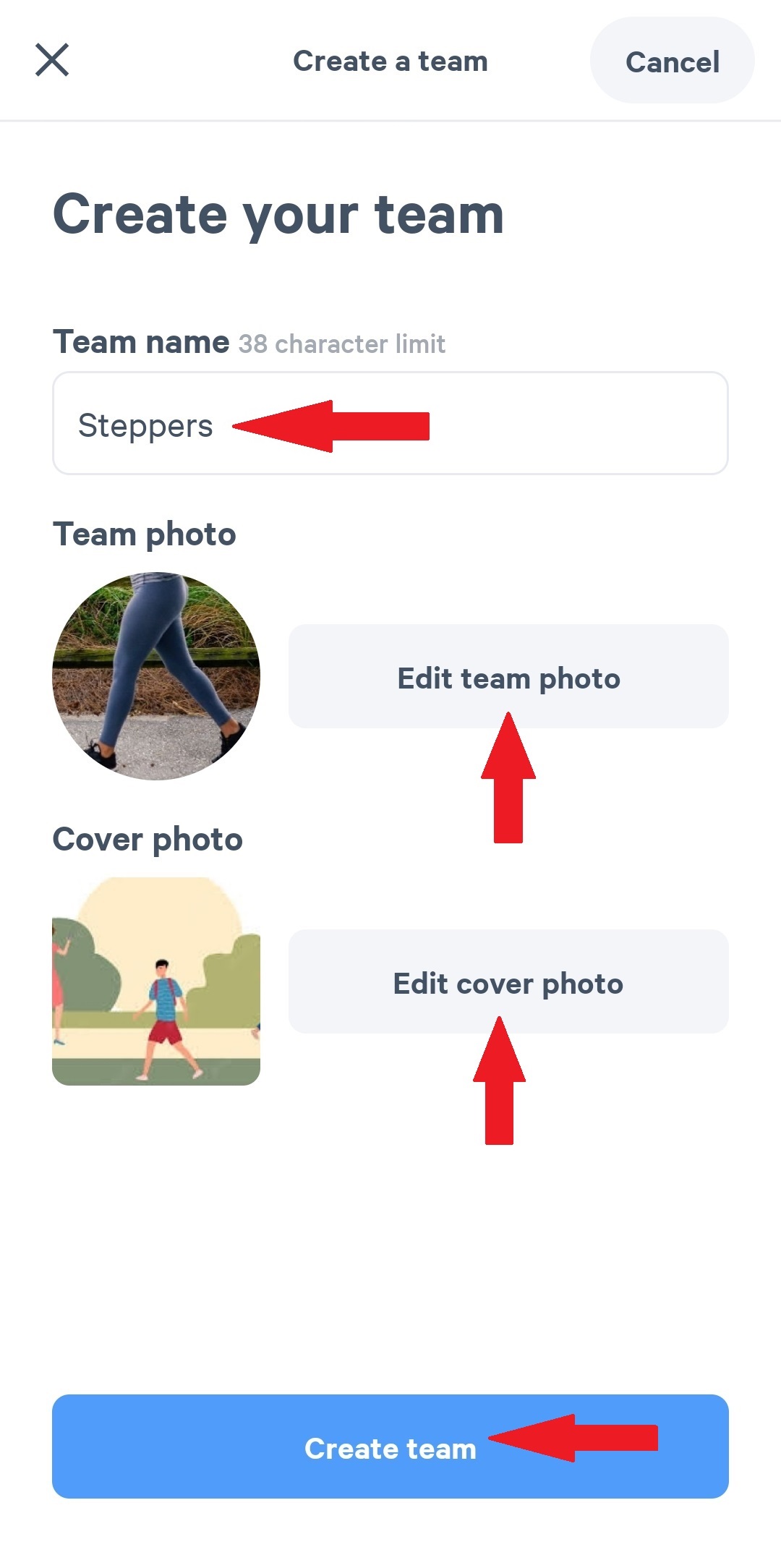UPDATE as of May 16: The Move for Youth 2024 challenge is now over. Thank you! Over just two weeks, you helped smash our goals! Together, with 1,000 participants, we moved more than 100 million steps and raised over $100,000 to support local youth.
Be the first to know about the challenge in 2025.
Continue supporting local youth where you live.
Frequently Asked Questions
Step 1: Grab your mobile device and download the MoveSpring app from the App Store or Google Play.
Step 2: Select “Sign up” and enter the code uw-centraide to create your account.
Step 3: If you have an Apple Watch or other fitness tracker, connect it to the MoveSpring app, so it can track your steps. You can also choose to enter your steps manually.
Step 4: Turn notifications on, so you will receive updates.
Step 5: Join the Move / On bouge 2024 challenge within MoveSpring.
Don’t have a smartphone? No problem! You can also register online here.
MoveSpring connects with many fitness tracking devices, including Apple Watch, FitBit, Garmin, and more. You can also connect your iPhone or Android phone as your fitness tracker. Find the full list of fitness trackers and instructions for how to connect to MoveSpring here.
To sync your steps data to your MoveSpring account, open the MoveSpring app on your phone or go to the MoveSpring website and click the “Sync” button at the top right.
MoveSpring recommends syncing several times a day to keep your data up to date in your challenges.
If you do not see your activity update after several sync attempts, please reach out to MoveSpring support for assistance.
If you prefer to cycle, swim, dance, or play soccer—just an idea!—you can still convert your activity to steps to move us all towards our goal.
Here’s how:
- Convert your bike ride (or however you moved) into steps.
- Enter your distance and steps in the MoveSpring app (or website if you’re not using a smartphone) to make sure your activity is counted.
- Once you’ve registered and joined the “Move / On bouge 2024” challenge in MoveSpring, open your dashboard and scroll to the “Challenges” section.
- Tap the “Join or create a team” notification as shown below:
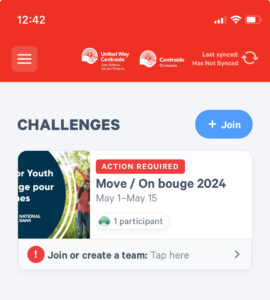
- You can search by team name at the top and tap the team name to view the participants. To join this team, just tap the blue “Join Team” button on the team page:
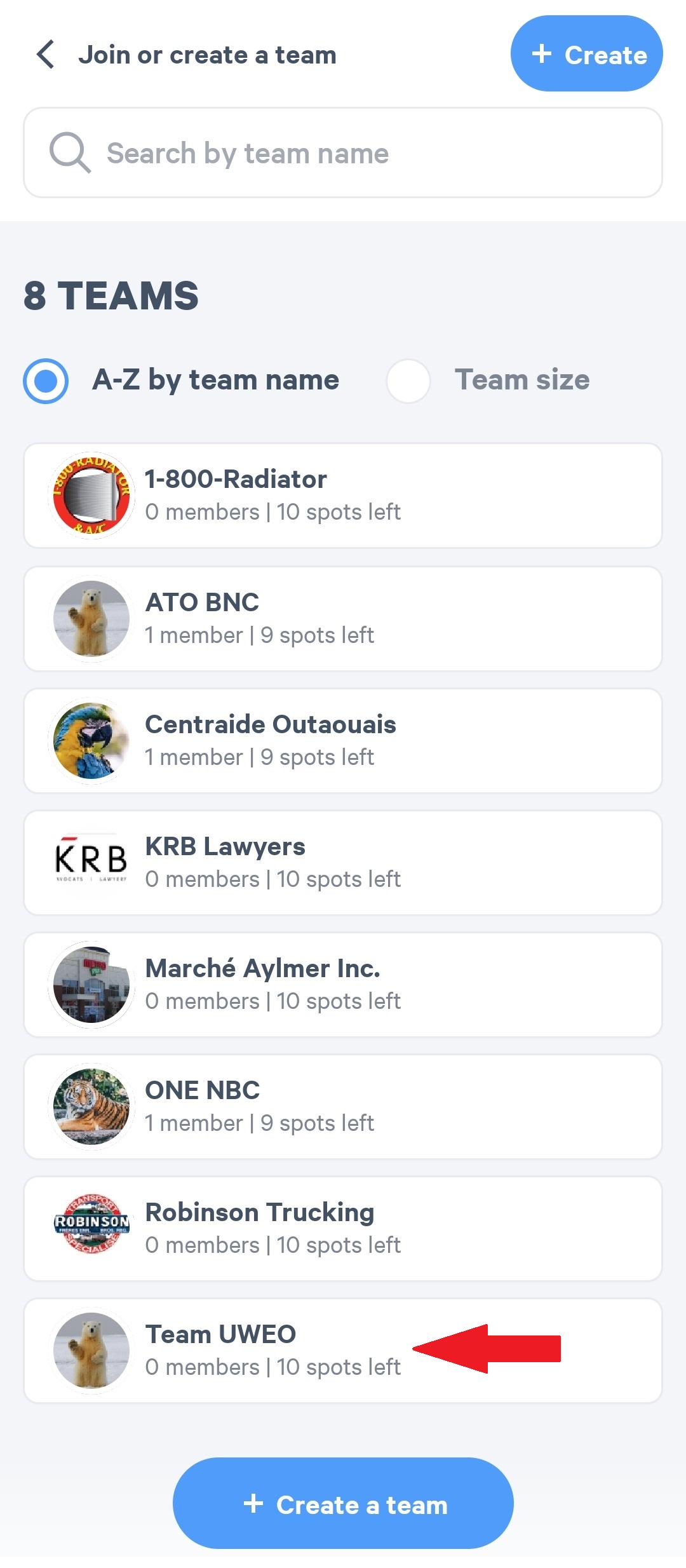
- Once you’ve registered and joined the “Move / On bouge 2024” challenge in MoveSpring, open your dashboard and scroll to the “Challenges” section.
- Tap the “Join or create a team” notification. From there, tap the blue “Create” button in the upper right-hand corner.
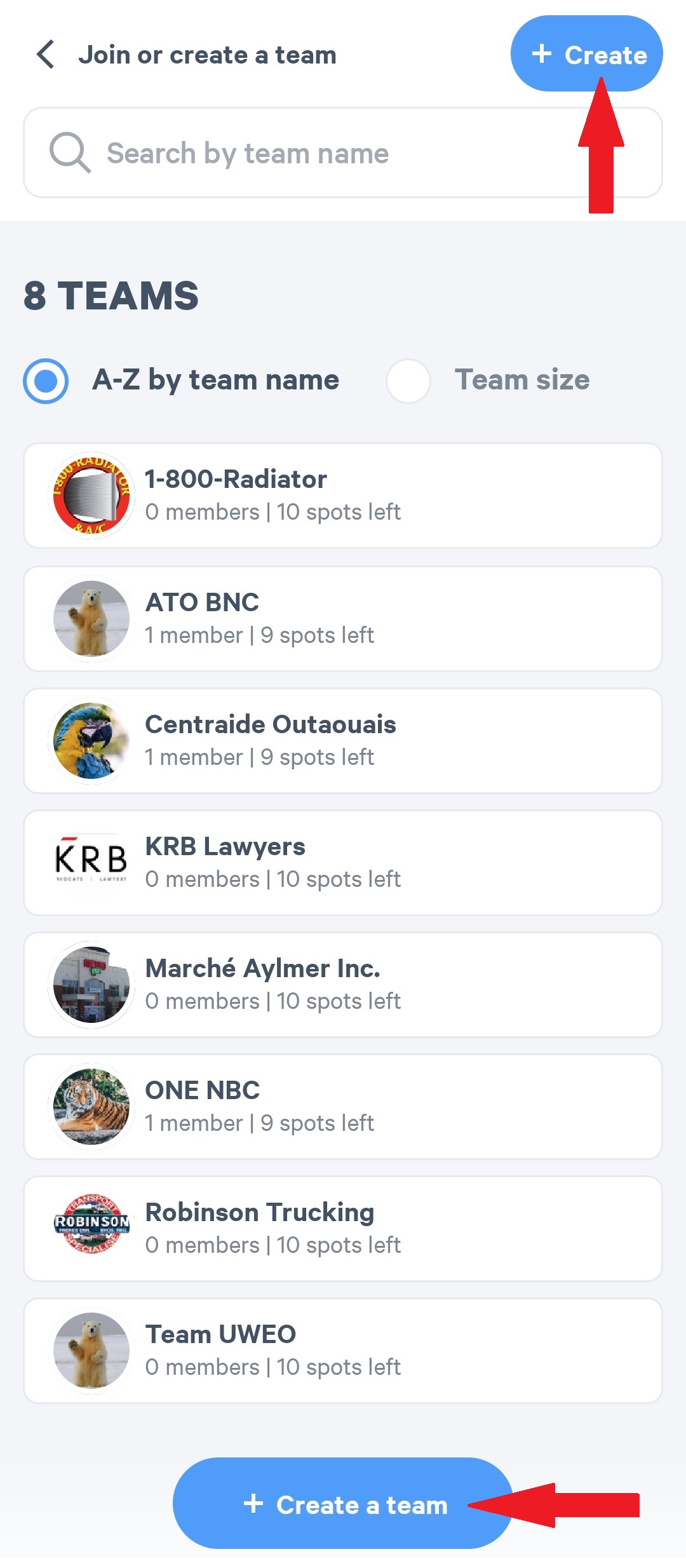
- Choose a team name, upload a photo for your team and for your cover, and select the blue “Create team” button:
- All participants will now be able to see your new team in the list of all available teams. To invite fellow participants to join the team you’ve created, they’ll just need to follow this guide to join the team. They should be able to search by your team name.
Please note:
You can’t add participants to your team. You will have to invite them to join.
Donations to Move for Youth support United Way East Ontario and Centraide Outaouais’ work to create opportunities for local youth, making sure they have safe spaces to play, learn, and grow. From homework clubs to mental health services, you can help children in our communities get what they need to succeed in school, and in life.
United Way East Ontario works in communities across Ottawa, Prescott-Russell, Lanark County, and Renfrew County. Centraide Outaouais works in the Outaouais region.
No. Fundraising is not mandatory to participate in this event. You can sign up for free and start tracking your steps or make a donation to support Move for Youth.
Everyone who donates $10 or more will receive a tax receipt.
Send us an email or call 613-228-6700.